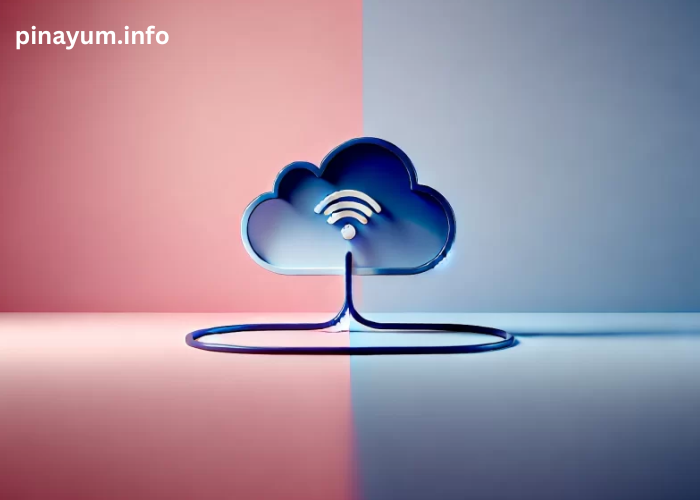In the fast-paced digital age, businesses of all sizes are increasingly turning to cloud computing as a way to improve their operations, enhance productivity, and achieve scalability. The cloud has revolutionized the way companies store, manage, and access data, as well as how they collaborate and run applications. In simple terms, cloud computing allows businesses to leverage remote servers hosted on the internet, rather than relying solely on physical hardware and on-site IT infrastructure. This transition is no longer a luxury but a necessity for modern businesses to remain competitive and adaptable to evolving market demands.
In this article, we will explore the essentials of cloud computing, examining its various types, benefits, challenges, and how businesses can implement it to drive innovation and success.
What is Cloud Computing?
Cloud computing refers to the delivery of computing services—such as servers, storage, databases, networking, software, and analytics—over the internet. Instead of purchasing and maintaining physical servers and data centers, businesses can rent or lease these services from cloud providers. This model allows organizations to access resources and applications on-demand, with the flexibility to scale up or down as needed.
Cloud services are typically provided through a subscription-based model, where businesses pay for only what they use, making it a cost-effective and efficient solution for managing IT infrastructure. Cloud computing eliminates the need for businesses to invest in expensive hardware, perform regular system upgrades, or worry about maintenance and security.
Types of Cloud Computing
Understanding the different types of cloud computing is crucial for businesses to choose the right solution that aligns with their needs. There are three primary types of cloud services: Infrastructure as a Service (IaaS), Platform as a Service (PaaS), and Software as a Service (SaaS).
- Infrastructure as a Service (IaaS)
IaaS is the most basic form of cloud computing. It provides virtualized computing resources over the internet, such as virtual machines, storage, and networking. With IaaS, businesses can avoid the upfront costs of purchasing physical hardware and instead rent computing power from a cloud provider like Amazon Web Services (AWS), Microsoft Azure, or Google Cloud.
IaaS is ideal for companies that need to scale their infrastructure quickly and only pay for the resources they use. For example, an e-commerce business that experiences high traffic during the holiday season can quickly scale its infrastructure to accommodate the surge in demand and scale back once the demand decreases.
- Platform as a Service (PaaS)
PaaS offers a more comprehensive solution by providing businesses with a platform for developing, testing, and deploying applications. PaaS combines IaaS with development tools, database management, and application frameworks, allowing developers to focus on creating applications without having to worry about the underlying infrastructure.
Popular PaaS providers include Heroku, Google App Engine, and Microsoft Azure App Service. PaaS is particularly beneficial for businesses that rely on custom application development and need an environment that supports multiple programming languages, frameworks, and databases.
- Software as a Service (SaaS)
SaaS delivers software applications over the internet, eliminating the need for businesses to install and manage software on their own computers or servers. With SaaS, companies can access software applications via a web browser or mobile app on a subscription basis.
Some of the most widely used SaaS applications include Google Workspace, Microsoft 365, Salesforce, Dropbox, and Zoom. SaaS is ideal for businesses that need access to off-the-shelf software for communication, project management, customer relationship management (CRM), and more. Since the software is hosted and maintained by the provider, businesses don’t need to worry about updates, security, or technical support.
Key Benefits of Cloud Computing for Businesses
Adopting cloud computing brings numerous benefits to businesses, enabling them to operate more efficiently, reduce costs, and stay competitive. Let’s take a closer look at some of the key advantages.
- Cost Efficiency
One of the most compelling reasons businesses choose cloud computing is the potential for cost savings. Traditional IT infrastructure involves significant capital expenditures (CapEx) for purchasing hardware, software, and data centers, as well as ongoing costs for maintenance, upgrades, and personnel.
With cloud computing, businesses can avoid these high upfront costs by paying only for the services they use (a pay-as-you-go model). This is especially beneficial for small businesses and startups that may not have the resources to invest in expensive infrastructure. Additionally, cloud providers take on the responsibility of hardware maintenance, software updates, and security, reducing the need for in-house IT staff.
- Scalability and Flexibility
Cloud computing offers unparalleled scalability, allowing businesses to easily adjust their resources to match their needs. Whether a company experiences rapid growth or seasonal fluctuations, cloud services can quickly scale up or down to meet changing demands.
For example, an online retailer can scale up its cloud storage and computing power during peak shopping seasons (such as Black Friday) and scale down afterward, ensuring that they are only paying for the resources they need. This flexibility allows businesses to remain agile and respond to market changes without the financial burden of maintaining unused infrastructure.
- Enhanced Collaboration and Accessibility
Cloud computing promotes collaboration by enabling teams to work together in real-time from different locations. With cloud-based tools like Google Docs, Microsoft Teams, and Slack, employees can access, edit, and share documents and files instantly, regardless of their location. This has become especially important with the rise of remote work and distributed teams.
Cloud-based applications also ensure that data is accessible from virtually any device with an internet connection, making it easier for employees to work on-the-go and stay productive. This level of accessibility fosters a more flexible and efficient workforce.
- Business Continuity and Disaster Recovery
Cloud computing plays a crucial role in business continuity and disaster recovery planning. Since data is stored in multiple data centers across different locations, it is protected from localized disasters, such as fires, floods, or power outages. Cloud providers typically offer built-in backup and recovery options, ensuring that data is regularly saved and can be quickly restored in the event of a disaster.
This level of resilience allows businesses to operate with minimal downtime, safeguarding their operations and protecting their critical data.
- Security and Compliance
Many cloud providers offer advanced security features, such as encryption, firewalls, and multi-factor authentication, to protect sensitive data. Cloud service providers also invest heavily in securing their infrastructure and adhering to industry regulations, such as GDPR, HIPAA, and PCI-DSS, to ensure that businesses remain compliant with data protection laws.
Although security is a shared responsibility between the cloud provider and the business, the cloud allows companies to leverage robust security tools that might otherwise be cost-prohibitive with traditional IT infrastructure.
Challenges and Considerations in Cloud Computing
While cloud computing offers numerous benefits, it also comes with its own set of challenges. Businesses must carefully consider these factors before migrating to the cloud.
- Data Security and Privacy Concerns
Data security remains a primary concern for businesses adopting cloud services. Since cloud data is stored off-site and managed by third-party providers, businesses must trust these providers to keep their data safe. Although most cloud providers offer high levels of security, data breaches and cyberattacks are still possible. Businesses must evaluate their provider’s security protocols, choose the appropriate level of encryption, and ensure that sensitive data is handled in compliance with privacy regulations.
- Downtime and Service Reliability
Although cloud computing generally offers high uptime and reliability, businesses are still at the mercy of their cloud provider’s infrastructure. Outages, though rare, can occur, and companies may experience disruptions if the cloud provider’s services go down. To mitigate this risk, businesses should assess their provider’s track record of uptime, service level agreements (SLAs), and the availability of backup solutions.
- Vendor Lock-In
Vendor lock-in occurs when a business becomes dependent on a single cloud provider’s services, making it difficult or expensive to switch providers. Since different cloud platforms use proprietary technologies, migrating data and applications from one provider to another can be complex and costly. To avoid vendor lock-in, businesses should choose cloud solutions that are interoperable, ensure they have access to their data, and use open standards where possible.
- Cost Management
Although cloud computing can be cost-effective, it can also lead to unexpected expenses if not properly managed. With the pay-as-you-go model, businesses may incur higher costs if they scale resources without tracking usage or fail to optimize their cloud infrastructure. To prevent overspending, businesses should carefully monitor cloud usage, establish budgets, and implement cost-saving strategies, such as reserved instances and auto-scaling.
How to Implement Cloud Computing in Your Business
To successfully adopt cloud computing, businesses should follow a structured approach:
- Assess Business Needs: Determine the specific needs of your business, such as data storage, application development, or communication tools, and choose the right cloud service model (IaaS, PaaS, or SaaS) that fits your requirements.
- Choose a Reliable Cloud Provider: Research cloud providers, evaluate their security features, service levels, pricing models, and compliance certifications, and select the provider that best meets your business needs.
- Plan for Data Migration: Moving data and applications to the cloud requires careful planning. Businesses should ensure that data is backed up, applications are compatible, and there is minimal disruption to daily operations during the migration process.
- Train Employees: Ensure that employees understand how to use cloud-based tools and adhere to security best practices. Proper training will maximize the benefits of cloud computing and help avoid common pitfalls.
- Monitor and Optimize: Continuously monitor cloud usage, performance, and security to ensure that your business is getting the most value from its cloud investments. Regularly assess the scalability of your infrastructure and adjust resources as needed.
Conclusion
Cloud computing is no longer a trend but a necessity for businesses that want to remain competitive in the digital age. By offering flexibility, cost savings, scalability, and enhanced collaboration, the cloud has transformed the way businesses operate. However, successful adoption requires careful planning, consideration of security, and ongoing optimization. With the right approach, cloud computing can become a powerful tool that drives growth, innovation, and business success.